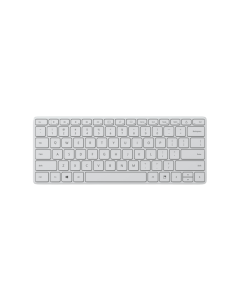Buy Microsoft Surface Accessories
Upgrade your Microsoft Surface experience with premium accessories from Gain City. Whether you're looking for enhanced productivity, creative tools, or the perfect charging solution, our collection of Microsoft Surface accessories — including Surface Pro keyboards, mouse, chargers, and docks — has you covered. Find accessories that match your Surface model and elevate your work or creativity.
-
 SURFACE PRO KB W/PEN SAPPHIRE 8X6-00205
SURFACE PRO KB W/PEN SAPPHIRE 8X6-002058X6-00205
WITH SLIM PEN2 & COPILOTAdd to Wish ListS$439.00 -
 SURFACE PRO SIG TC W/PEN FST 8X6-00135
SURFACE PRO SIG TC W/PEN FST 8X6-001358X6-00135
BUNDLE WITH SLIM PEN 2Add to Wish ListS$430.00Out of stock -
 SURFACE PRO SIG TC W/PEN SAP 8X6-00111
SURFACE PRO SIG TC W/PEN SAP 8X6-001118X6-00111
BUNDLE WITH SLIM PEN 2Add to Wish ListS$430.00Out of stock -
 SURFACE PRO SIG TC W/PEN PLAT 8X6-00075
SURFACE PRO SIG TC W/PEN PLAT 8X6-000758X6-00075
BUNDLE WITH SLIM PEN 2Add to Wish ListS$430.00Out of stock -
 SURFACE PRO SIG TC W/PEN RED 8X6-00035
SURFACE PRO SIG TC W/PEN RED 8X6-000358X6-00035
BUNDLE WITH SLIM PEN 2Add to Wish ListS$430.00Out of stock -
 SURFACE PRO SIG TC W/PEN BLACK 8X6-00015
SURFACE PRO SIG TC W/PEN BLACK 8X6-000158X6-00015
BUNDLE WITH SLIM PEN 2Add to Wish ListS$430.00Out of stock
Must-Have Microsoft Surface Accessories
Complete your Surface setup with these essential Microsoft Surface accessories:
- Keyboards: Transform your Surface into a full laptop experience with sleek, responsive keyboards that attach seamlessly.
- Surface Pens: Take notes, draw, and bring ideas to life with Surface Pens. They offer precision, pressure sensitivity, and ease for creative tasks.
- Mouse: Enhance your productivity with a Microsoft mouse, designed for comfort and precision, making navigation easy and seamless.
Microsoft Surface Accessories Prices in Singapore
Below are the starting prices for various Microsoft Surface accessories at Gain City:
|
Accessory Type |
Starting Price (SGD) |
|
Keyboards |
From $172 |
|
Surface Pens |
From $148 |
|
Mouse |
From $87 |
Why Buy Microsoft Accessories at Gain City?
Gain City is your trusted destination for your tech essentials — including microphones and webcams. Here’s why you should choose us for all your computing needs:
- Competitive Pricing: Get great deals on Microsoft Surface accessories, ensuring maximum value for your investment.
- Fast Delivery: Enjoy prompt and reliable delivery across Singapore, so you can enhance your Surface experience without delay.
- Warranties and Support: All accessories come with comprehensive warranties, giving you peace of mind with your purchase.
Frequently Asked Questions of Microsoft Accessories
Are all Microsoft Surface accessories compatible with every Surface model?
No, compatibility varies depending on the Surface model. Always check the accessory specifications to ensure they match your device.
Can I connect Microsoft accessories with other laptops?
Some Microsoft Surface accessories, like the Surface Pro keyboard may be compatible with other laptops, but it's best to verify compatibility before purchasing.
How do I set up and use the Microsoft Surface Dock?
To set up the Surface Dock, connect it to your Surface using the provided cable, and plug in any additional peripherals like monitors or USB devices. Follow the on-screen prompts to configure your setup.
Is the Surface Pen rechargeable or does it require batteries?
The Surface Pen requires batteries — typically a replaceable AAAA battery for operation.
Can I connect a Microsoft Surface to multiple monitors with a docking station?
Yes, the Microsoft Surface Dock allows you to connect your Surface to multiple monitors, depending on your Surface model and the dock’s specifications.
Do Surface keyboards have backlit keys?
Yes, most Surface keyboards come with backlit keys for ease of use in low-light environments.
Do all Microsoft accessories come with a warranty?
Yes, all Microsoft accessories purchased from Gain City come with a standard warranty covering manufacturing defects.